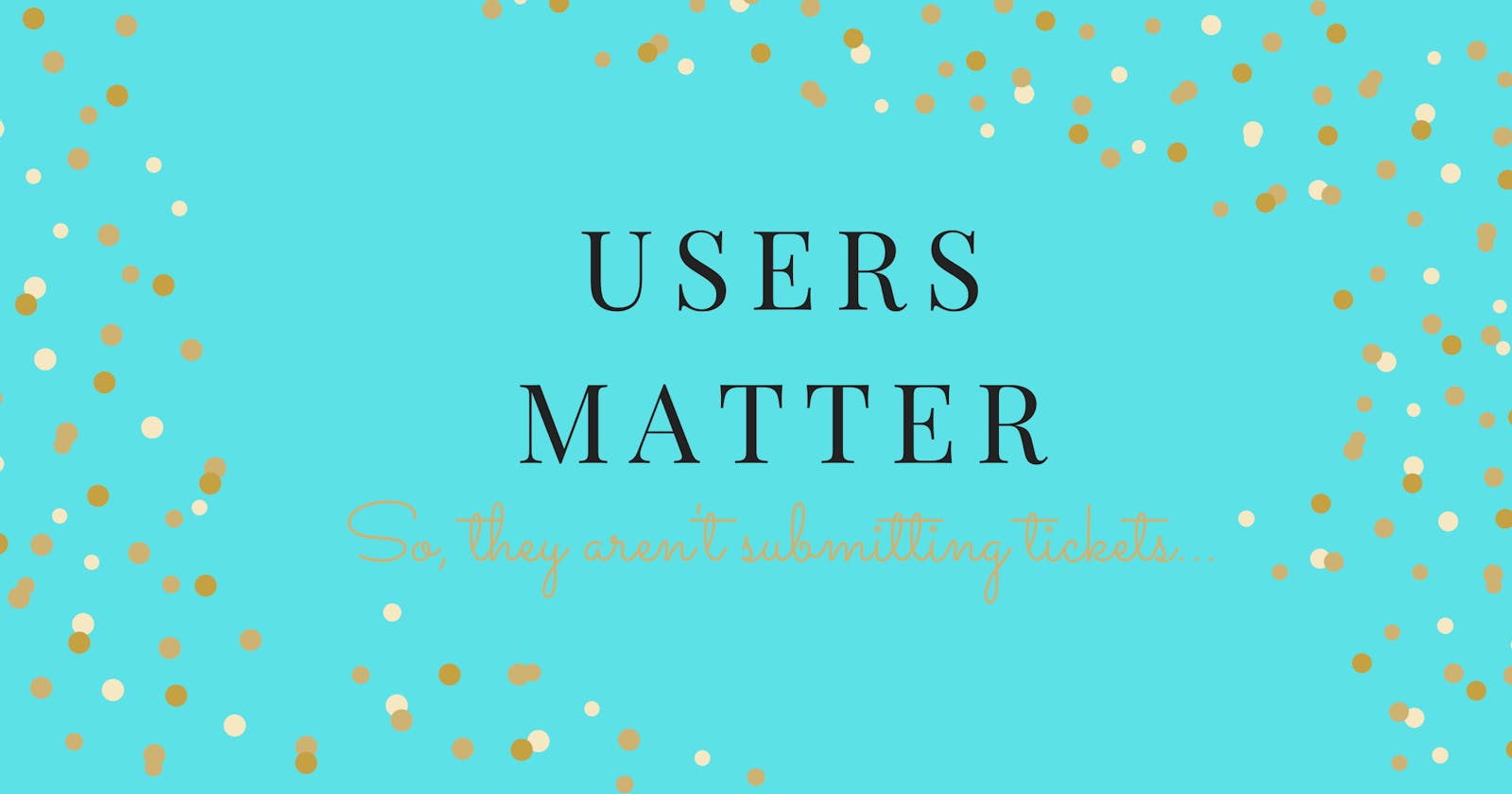IM's. emails, phone calls, and zoom calls. Your users are using every single type of communication to contact you about IT issues except for the fancy ticketing system that you have. This is a very common issue and it can be very frustrating from our perspective because it makes it hard for us to keep track of our work and information can be missed when a user is using multiple forms of communication to discuss an issue.
But why does this happen and how do we fix it?
This type of behavior can be caused by a few different things.
1.The User has to go to a Different Application to Submit a Ticket
Your users are always in MS Teams and outlook and they always have their trusty phones by their side. What do they not have up? Jira, Asana, Base Camp, Trello, etc.
There is no need for them to have our ticketing system up because they (hopefully) are not submitting tickets every day all day long.
An extra hop may not seem like a big deal, but for your users, it's a pain. They have to try and remember new login info and learn how to use a whole new piece of software just to tell you that the software that they deem important isn't working. It's just so much easier for them to use the applications they already have open and running every day.
You can combat this issue but integrating your ticketing system into the products that the users currently already utilize. With MS Teams, you can integrate most of these systems, so they can submit a ticket from their IM. You can also build out an email to ticket system as well so they don't have to leave their outlook. The majority of applications have these and they can be added in pretty easily.
##2. Your Users Aren't Getting Their Tickets Answered Fast Enough
If it takes a few days to hear back from your ticketing system, your users may feel like their issues aren't getting looked at in the ticketing system. They know you'll be looking at your email and IM, so they contact you this way hoping that you'll see it sooner.
Now, I know that you probably have over 30 tickets in the system and that it can take time to get to all of them when you are working on fixing one issue at a time. However, your users do not necessarily see or care about your workload. They just know that they need their issue fixed asap.
This issue can be fixed by making tickets your number one priority. Add SLAs to your ticketing systems to help remind your team when it's been too long since a ticket was replied to (I like 1-2 hours for the first reply and providing an update every day). It can take time to change your workflow, but I did this in customer service for ten years and I am working on building this out at my current company. If you are being proactive about communicating with your users, then they will stop feeling like they have to IM or call you all the time to get work done.
##3. Your Ticketing System is Too Hard to Use
A lot of ticketing systems are built for the IT team and not the users submitting the tickets. Even though we understand a lot of the technical jargon and project management terms that come with working in the tech industry, your users have more than likely never heard of some of them.
If your system uses terms and statuses that they don't understand, they aren't going to use it correctly or use it at all.
Another issue may be that the UX makes sense for use techies, but for an everyday user who may not be great with software, it may be a nightmare to navigate. If your system requires more than a couple of easy to understand fields or if you have to make several hops to get to the form they need, they will not use it because it takes too much of their time.
There are a couple of options in this instance. You can:
A. Purchase a simpler ticketing system- This is the most extreme option and I would avoid it, if possible because it will cost your company money.
B. Reconfigure your ticketing system- Change the wording to be more user friendly and pair down your fields to less than 8. Test it with several users around your company to make sure that it makes sense.
C. Provide training to your users- Create easy to find documents on how to use your system and do a lunch and learn campaign. Your users will appreciate that your team took the time to personally train them and they will understand your system better.
##4. They Feel Like the Processes Don't Apply to Them
Now, this is one reason that is honestly not fixable on our side. No matter what industry you are in, there will always be users who feel like they don't have to follow the rules.
These can be very frustrating cases and they make our jobs so much harder. You reply and tell them every time they contact you the wrong way to submit a ticket and they ignore you every time. You can explain to them all of the reasons you need tickets instead, but they still don't really care.
We just need to accept that these cases will be the exception to the rule and try not to let them get under our skin. I like to use a template that I can just copy and paste that tells them about tickets and then I move on. It doesn't require more than a few seconds from me and they get the message every time.
Is this something that happens a lot in your org?What can you do today to make a user's day better?