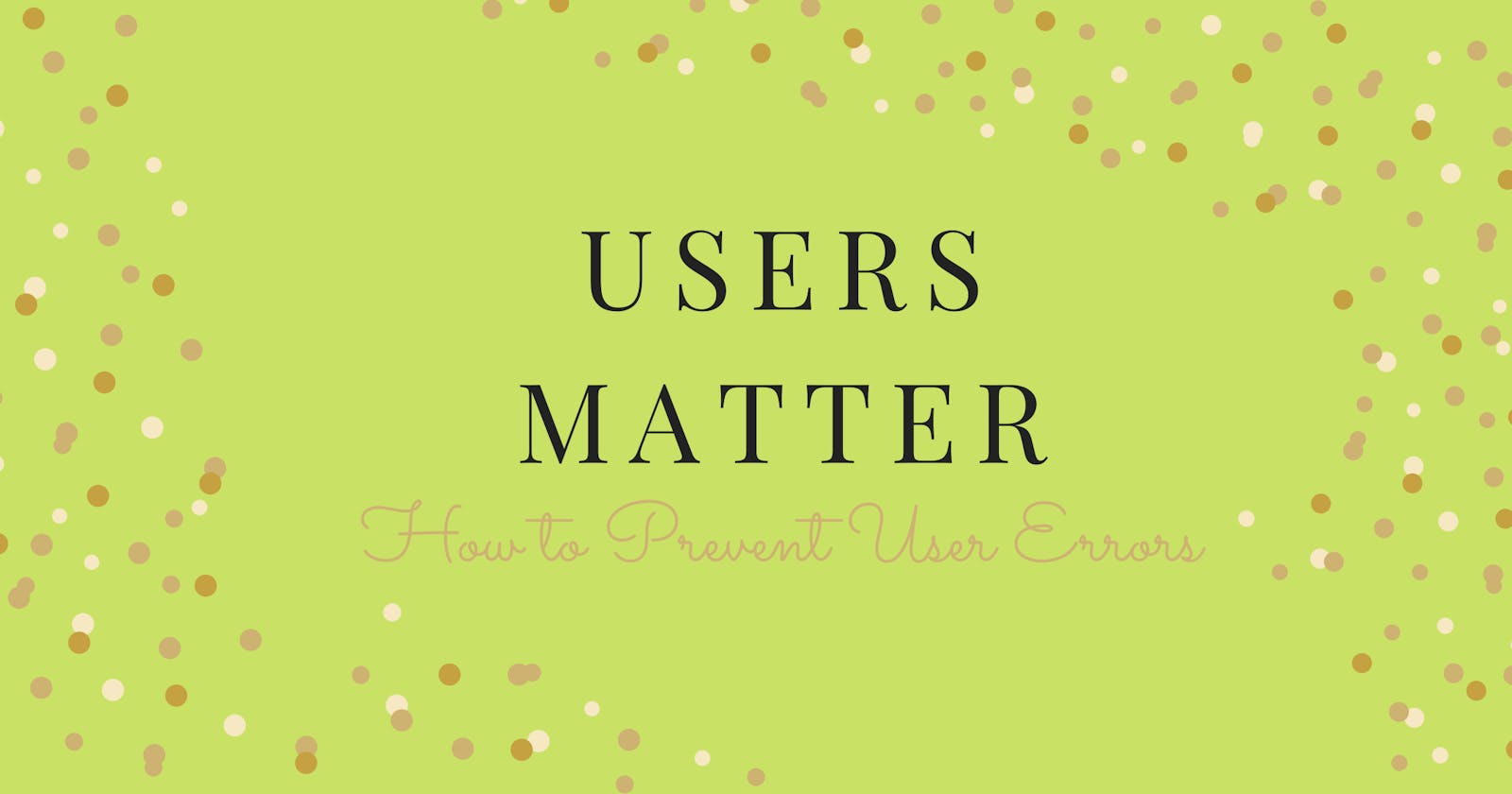We all know how it goes, you get into work and you come into over 20 tickets. You start to go through them and you realize that half of them are all user errors. Your users aren't completing their tasks correctly and they are blaming the IT department for things not working properly.
This can be a frustrating experience and often causes a lot of tension between the IT department and its users. It's easy to try and blame them and call them incompetent, but have you dug deep into why this may be occuring? Here are a few different reasons why you may be receiving User Errors and how to reduce them.
1. You aren't providing documentation when you create new things
Being in IT is a crazy job. We're expected to fix and build things within seconds and we often have too many projects to even think about writing things down. Proper documentation can take time and we often aren't given the time on a project to do so.
The issue with this is that when we don't teach users how to use things properly, they don't use the items properly and then send us tickets and blame us when things do not work correctly. You then spend your time teaching each person one by one how to use your product properly. This ends up taking way more time and actually results in users doing things differently and causing more issues.
You can combat this by adding documentation as a step in your process. For each new thing you create, take the time to create a training doc for your users. Then, send that doc to the correct people. Set up a thirty-minute meeting with the users and teach them how to use the tool. Does this take time, yes. But each person will be trained properly from the beginning and will send fewer tickets your way because they will be empowered with information.
2.Your training docs aren't accessible
So, let's say you are amazing at documentation. Can your users find it?
If they have questions about a product, but can't access the information, then they have no choice but to send in tickets or to contact you for more information.
This is actually a pretty easy fix, but may require some sponsorship from your company, as you may need to purchase software for this. Make sure that your documentation is located in a place that is easily accessible and that it is organized in a way that users will understand. I like to organize my docs by the object and the department that it affects, but every single org will be different.
3.You don't regularly train your users
If your company isn't taking the time to regularly teach your users, then they may not know how to use some of your older products the right way. Over time, you'll find that users change out and the new ones may not be trained properly on your products.
If you have the bandwidth, then I would suggest doing a monthly lunch and learn. I would suggest starting with the very very basics and building up over the year. Invite the appropriate departments and try to rotate between them so that everyone feels like they are getting the proper amount of attention.
If you do not have time for this, then I would suggest sending out links to different training material on a regular basis. If you are in the Salesforce ecosystem, you can even use the Trailtrekker app to assign different trailhead modules to your users and to track how many they have completed. They even have a product called 'My Trailhead' that you can use as well.
But I'm doing all of these things and I'm still seeing a lot of user errors, you say to me. What do I do?
Are you seeing a common theme with your tickets? Are your users always sending in tickets for the same product? Then maybe it's time to rethink your documentation and training style. You also may need to meet with those users to find out what they really think about the product. Maybe it's hard to use? Maybe the naming conventions of your fields are confusing? Do you have help hovers? Get with your users to get to the bottom of the issue and work it out.
At the end of the day, you can complete all of these behaviors and still have user error tickets. Some users prefer to have the information given to them each time versus looking it up themselves. You will also have users who feel like they don't have the time to look things up or who don't know how to find your documentation. For these users, I would suggest giving them some grace. Take a deep breath and then be as nice and polite that can you be. You never know what your user is going through and they may just need someone to be kind to them.